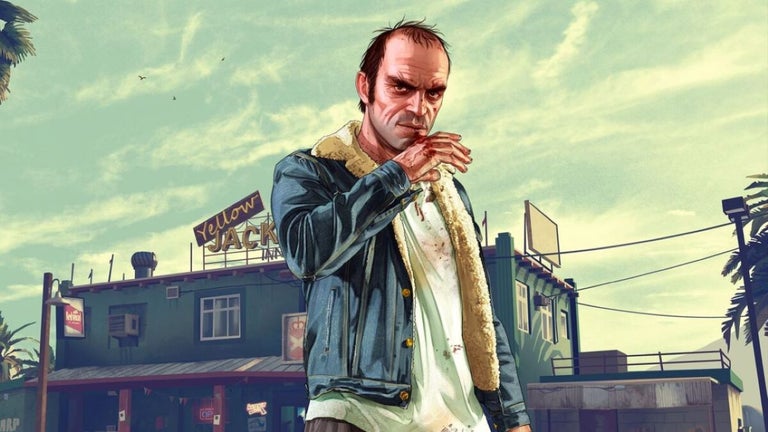双拼 - Chrome Add-on for Chinese Input
双拼 is a Chinese input method editor (IME) add-on for Chrome. It is specifically designed for the Chrome OS platform and provides Chinese input support with real-time online parsing. The add-on supports popular double pinyin solutions such as Pinyinjiajia and Xiaoheshipin. It also allows users to control the output of traditional Chinese characters and switch between Chinese and English input modes using keyboard shortcuts. Additionally, users can switch to Chinese punctuation output mode using another keyboard shortcut.
To install the 双拼 IME, users need to install the "IME Decoder" extension as well. The installation links depend on the version of Chrome being used. After successful installation, users can enable the 双拼 IME in the system settings under "Language and Input Methods." The default double pinyin solution is Pinyinjiajia, which uses the "O" key as a guide.
However, there are a few issues to be aware of when using 双拼. Enabling the online parsing feature may cause delays and result in inconsistencies between candidate words and submitted words. The add-on includes patches to fix certain issues specific to Chromebook systems, but these patches may be affected by system updates. Users may also encounter issues with mismatched deletion when using the delete key.
The latest version, 1.0.13, includes optimizations to address input-related shortcomings, such as fixing state-saving issues and updating the options page. It also introduces new keyboard shortcuts, which can be viewed within the options page.